- Launch Serial Port Monitor and select “Session -> New session” or use the shortcut CTRL+N.
- Choose the COM port(s) you wish to monitor.
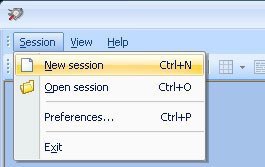
The Modbus protocol is one of the most widely adopted standards for communication between serial devices in industrial and manufacturing sectors. Known for its simplicity, reliability, and open architecture, Modbus enables efficient communication between devices such as Programmable Logic Controllers (PLCs), sensors, and Human-Machine Interfaces (HMIs). However, troubleshooting and optimizing a Modbus network can be challenging if you are unable to decode the messages being transmitted between devices.
In this article, we’ll dive into how to decode Modbus protocol messages, focusing on the use of Serial Port Monitor, a versatile software tool designed to help network administrators and developers capture and interpret Modbus data. We will also explore practical applications, common challenges, and advanced decoding techniques to enhance the performance of your Modbus-based systems.
In any Modbus network, the messages exchanged between devices (e.g., between a Master and a Slave) are the heart of communication. These messages define everything from reading sensor data to controlling actuators. However, when issues arise, such as devices not responding or incorrect data being transmitted, simply understanding the raw data isn’t enough.
This is where Modbus message decoding becomes critical. Decoding the protocol helps you:
Using a tool like Serial Port Monitor allows you to visualize and interpret these messages, providing crucial insights into network behavior and helping you fix issues faster.
Modbus supports two main transmission modes:
However, it’s important to note that Modbus RTU and Modbus ASCII are incompatible with each other due to their different coding methods. The choice of mode depends on the specific needs of the system, but understanding both is crucial for proper message decoding.
In Modbus communication, messages are exchanged between a Master (the requesting device) and a Slave (the responding device). These messages carry instructions or data between the devices.

Modbus messages are called frames, and there are two types:
Each Modbus message contains a function code that tells the Slave device what operation to perform.
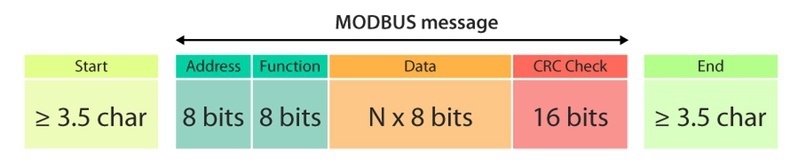
By decoding these components, you can understand the precise actions being requested, the data being exchanged, and whether any errors are present.
Serial Port Monitor is a powerful tool that allows users to capture, decode, and analyze Modbus communication in both RTU and ASCII modes. Here’s how to use it:
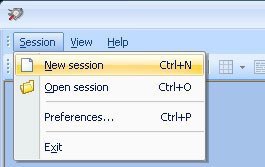
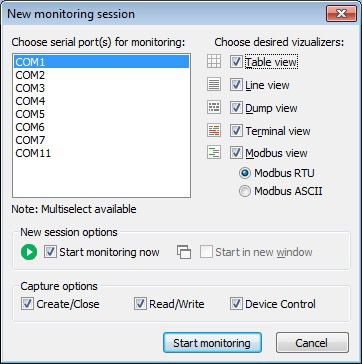
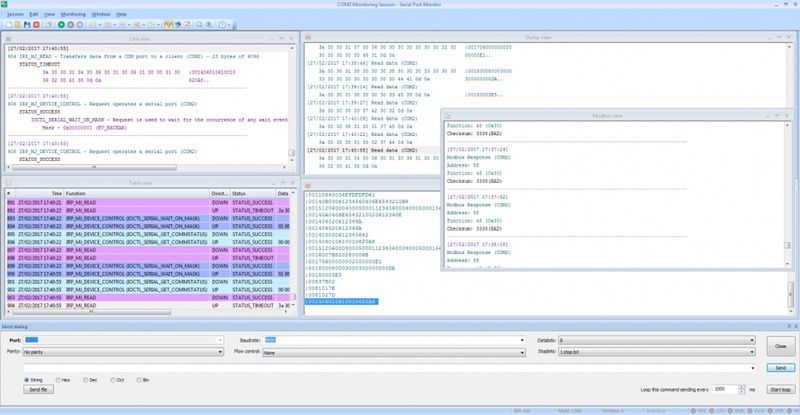

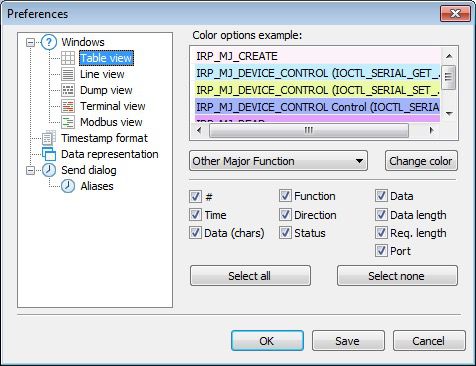
By using tools like Serial Port Monitor, you can gain deep insights into the operation of your Modbus network, identify and solve issues faster, and ensure the smooth functioning of your connected devices. From understanding function codes to resolving communication errors, decoding messages is a critical step in optimizing and maintaining Modbus-based systems.
Additionally, Serial Port Monitor’s customization options allow you to tailor the presentation of data in ways that make the analysis easier, especially for large or complex data streams.
Decoding Modbus messages isn’t just about understanding communication - it’s about diagnosing and solving real-world problems. Here are a few common use cases:
Troubleshooting Tips:
By mastering the steps outlined in this article, you will be better equipped to handle the complexities of Modbus communication, ensuring that your network remains reliable and efficient in a wide variety of industrial applications.