-

Richard Oakley • 2022-05-16T13:56:32
Arduino Serial Monitor Alternatives
In Arduino projects, effective communication between your microcontroller and computer is essential for development and debugging. The Arduino Serial Monitor provides a simple interface to manage this communication, but for more complex needs, it can fall short. This article explores the built-in Serial Monitor, its limitations, and introduces the Serial Port Monitor as a powerful alternative that offers advanced features for comprehensive serial monitoring and data analysis.
What is Arduino?
Arduino is an open-source platform based on microcontroller boards and a simple, user-friendly Integrated Development Environment (IDE) designed for electronics projects. It allows users—ranging from hobbyists to professionals—to build interactive devices with minimal programming knowledge.
Unlike other programmable circuit boards, Arduino offers a streamlined way to upload code via a USB cable, making it more accessible. The platform's ease of use and its versatile applications have made it a favorite among DIY enthusiasts, artists, designers, and tech innovators alike. From controlling LEDs to building sophisticated IoT projects, Arduino opens doors for creativity with electronics.
Arduino Serial Monitor
A key feature of Arduino is its ability to use serial communication through RS232 to send and receive data between the Arduino board and a connected computer. The Arduino Serial Monitor is a built-in tool within the Arduino IDE that facilitates this communication by providing a simple interface to display and send messages.
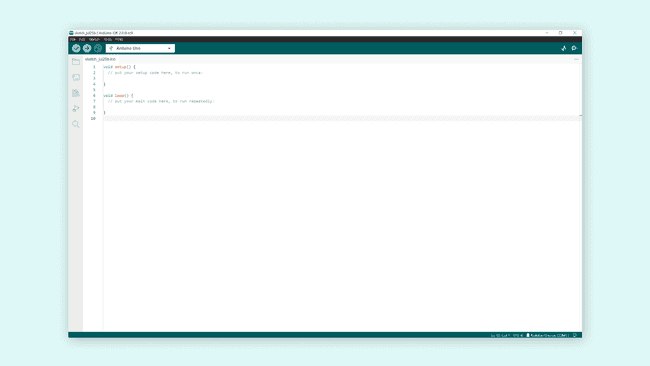
The Serial Monitor is particularly helpful for:
- Reading real-time data: It displays data sent by the Arduino in real time, making it essential for monitoring sensor readings or debugging your project.
- Debugging Arduino sketches: With the
Serial.print()function, developers can output variable values or messages to track the code's performance and troubleshoot issues.
For example, if an LED is blinking too quickly, the Serial Monitor can help identify whether a variable or condition is behaving as expected by displaying its changing values.
However, despite its usefulness, the Arduino Serial Monitor has its limitations. It’s relatively basic, offering only simple data transmission and lacking more advanced features like data logging, simultaneous monitoring, and in-depth analysis.
Serial Port Monitor: A Powerful Alternative
For more complex serial communication and real-time data logging, the Serial Port Monitor (SPM) by Electronic Team offers a robust alternative. This tool extends the capabilities of the Arduino Serial Monitor, offering features that cater to both beginners and professionals seeking more control over their serial communication.
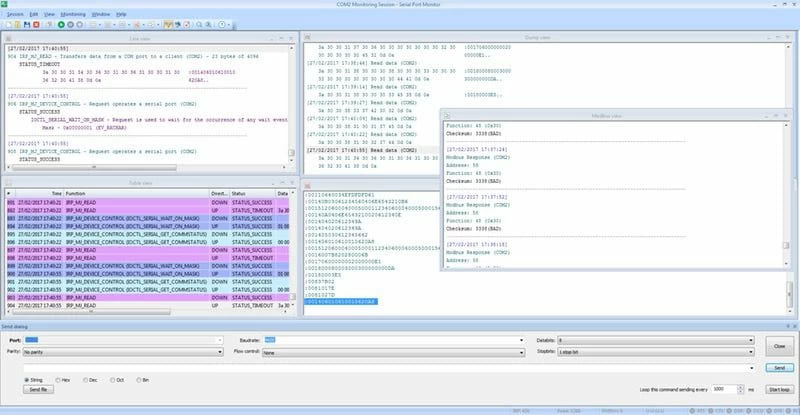
Key Features of Serial Port Monitor
- Advanced Data Logging: SPM enables continuous logging of serial data into a file, making it possible to review the data later for deeper analysis. This is particularly useful when working on long-term projects where tracking data over time is critical.
- Real-Time Monitoring and Multi-Port Tracking: Unlike the Arduino Serial Monitor, SPM allows you to monitor multiple serial ports simultaneously. This feature is invaluable for projects where you need to observe the interaction between multiple devices or interfaces at once.
- Sniffing COM Port Activity: With SPM, you can monitor active COM ports as soon as they are detected. This means that you can find bugs and fix them immediately, streamlining the debugging process.
- Flexible Communication Formats: SPM supports various data formats, including string, binary, octal, decimal, and hexadecimal, making it more versatile for handling different types of data.
- Flow Control Customization: By changing the flow control settings, users can modify the way Arduino communicates with their PC. For instance, setting the flow control to "none" allows users to access the serial communication without resetting the Arduino, which is especially useful for debugging without disrupting the code execution.
- Filtering and Visualization Modes: To help focus on the most relevant data, SPM offers filtering options and different display modes—such as table, line, dump, and terminal views—allowing users to tailor the data presentation to their needs.
Why Choose Serial Port Monitor?
While Arduino's built-in Serial Monitor is sufficient for basic projects, Serial Port Monitor offers advanced functionality that significantly enhances your ability to develop, debug, and analyze Arduino projects:
- Enhanced Control: Real-time monitoring, multi-port tracking, and flow control settings allow for more refined interactions with your Arduino device.
- Comprehensive Data Analysis: With logging and filtering capabilities, users can easily manage large sets of data and focus on critical issues, making SPM a preferred tool for more complex or professional projects.
- User-Friendly Interface: Despite its advanced features, Serial Port Monitor is designed to be accessible to users of all skill levels, much like the Arduino platform itself.
Conclusion
While the Arduino Serial Monitor provides basic serial communication functionality, the Serial Port Monitor by Electronic Team takes serial monitoring to the next level. It’s a powerful tool that expands the possibilities of Arduino projects by offering advanced features like real-time data logging, multi-port monitoring, and custom flow control. Whether you're troubleshooting complex projects or simply need more flexibility than the standard Arduino Serial Monitor can offer, SPM is an excellent choice for anyone serious about serial communication.