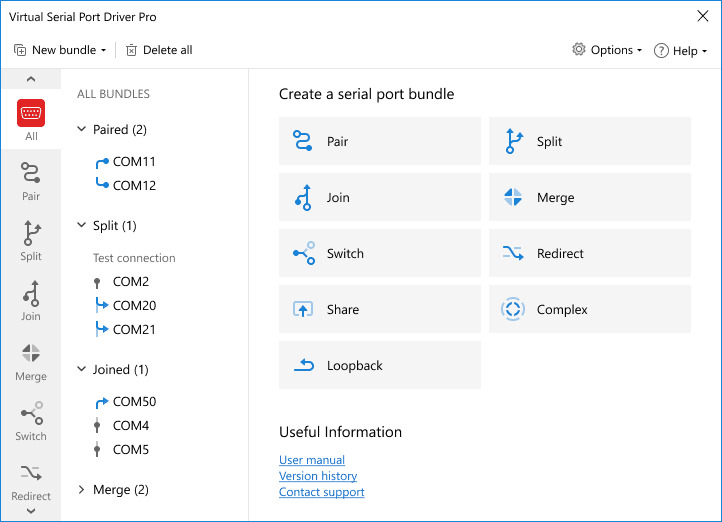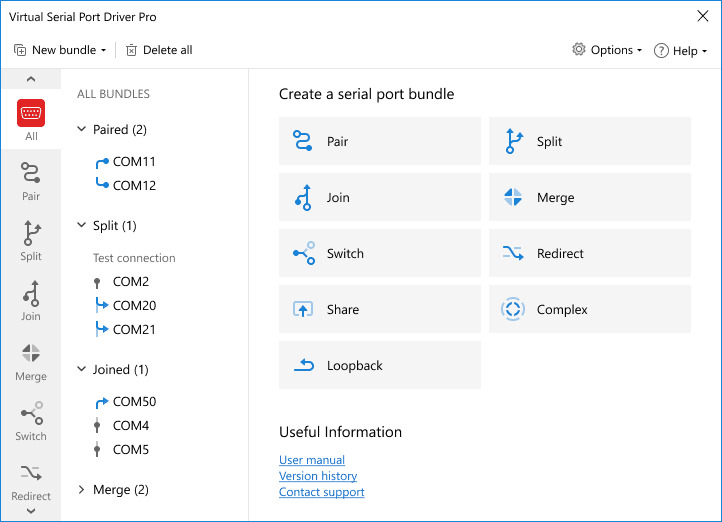Operating airplanes in a virtual environment
To control the aircraft in a simulator, pilots usually use a virtual joystick. In order to interface a real joystick (or remote controller) with the flight simulator, you need a virtualization program that will convert the input data stream of the RS232 interface, where the actual device is physically connected, to virtual control signals.
As a rule, the dedicated utility contains a driver, which is recognized in the system as a virtual joystick. The standard data stream for the virtualization app is usually formed by a special module embedded on some controller that connects to the output “coach” of the remote control where the protocol PPM is used. (You can try to find the program of this type for free on the Internet).
Considering that today COM ports are not that common as they once were, you may face a shortage of serial interfaces in your system. In this case, it’ll be a good idea to use serial port emulator software like Serial Data Splitter (VSPD PRO).
This advanced utility will help you create pairs of virtual COM ports connected via a virtual null-modem cable. Virtual serial interfaces will be displayed in your system as exact copies of real COM ports, as they fully emulate a physical COM port parameters and configuration.