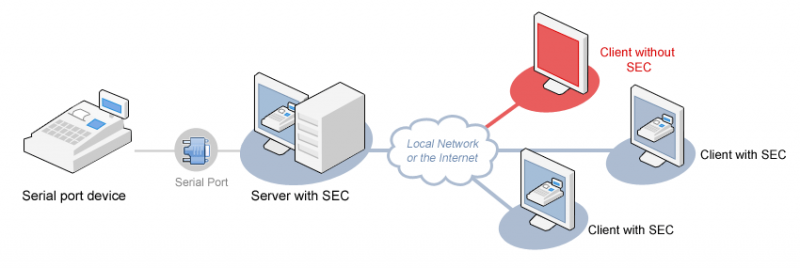Accessing a serial device or a computer’s serial port on a local network can be done with the help of device servers and specialized applications. In this article, you can learn the difference between several popular solutions to the problem of RS-232 IP connection.
Table of contents:
RS-232 Device Servers
These are also known as Ethernet serial servers, modules, adapters, or access units. Unlike extenders, there is no need to have a second receiver unit on the other end. Once the server is active, it will connect to your network and get an IP address.
Most of these devices can be managed through a web interface, although some also have management utilities. If you want to use these for a computer’s serial port, to connect two serial utilities together, check specifically if it supports the given operating system and provides the relevant drivers.
Waveshare Electronics Rail-mount Serial Server (RS-232 to RJ-45)

Waveshare Serial Servers come in multiple variations for different port types, such as the Power Over Ethernet versions. With the power interface being a screw terminal, you can easily supply the device with a wide variety of connectors and sources. With Modbus and MQTT support, a Waveshare server can be integrated in an industrial environment.
Configuration interface: Web interface only
Available ports: 1x RS-232, 1x RJ-45 (PoE optional)
Integration protocols: Modbus, MQTT
Modes: TCP server and client, UDP with multicast
Power: 9-24V screw terminal
Price: $26.99 (PoE version)
PUSR USR-TCP232-306

The 306 model is highly flexible, having both built-in ports for a power supply and RS-232, and screw terminals for other serial interfaces or a custom power supply. Windows software is available for configuration, and also for the creation of virtual serial ports on the receiving device. USR-TCP232-306 possesses several quality-of-life features, such as automated connection checks, and a custom serial protocol that allows multiple PUSR servers to identify themselves on the network or change their baud rate based on a serial message.
Configuration interface: Windows software only
Available ports: 1x RS-232, 1x RJ-45, RS-422/485 screw terminal
Integration protocols: Modbus
Modes: TCP server and client, UDP
Power: 5-36V screw terminal, power port
Price: $38.85
Serial to Ethernet Connector
Serial to Ethernet Connector by Electronic Team, Inc. is an application that allows computers to connect COM devices and software over IP. The computer acts as a serial server, and it can share both its physical ports and SEC-created virtual ports on a network.
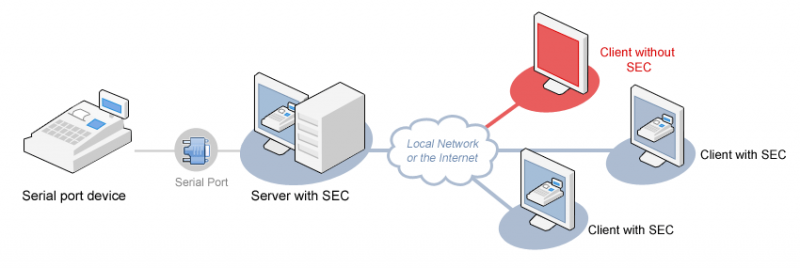
Serial to Ethernet Connector is cross-platform, with clients available on Windows, Linux, and a number of ARM platforms. The Serial to Ethernet Connector client can save connection presets, and lets you configure every aspect of a connection.
Configuration interface: the application itself
Available ports: the COM ports of the host computer
Modes: TCP, UDP
Power: not needed
Price: varies, free trial available, free license available for non-commercial use
MOXA NPort 5100

The NPort 5100 provides software for easy configuration and drivers for maximum compatibility with legacy TTY/COM software on Windows, Linux, and macOS. A system of NPorts can be managed with the use of SNMP, and configured to send alert messages based on custom conditions. This server can also connect to virtual machines.
Configuration interface: Web interface, Telnet, Windows software
Available ports: 1x RS-232, 1x RJ-45
Integration protocols: SNMP
Modes: TCP server and client, UDP
Power: 12-48V power port
Price: $141.78
Passport Networks ESport 101

The ESport 101 can operate in pairs, like a CAT5 adapter, but its main features become relevant when used as a standalone server. A computer can connect to an ESport 101 directly over IP, thanks to the virtual COM feature available in the firmware. SNMP is supported for configuration over the network. Conveniences include regular heartbeat signals to check if the server is operational, and a loopback mode to quickly test connectivity.
Configuration interface: Web interface, Telnet, Windows firmware (older versions, up to XP)
Available ports: 1x RS-232/422/485, 1x RJ-45
Integration protocols: SNMP
Modes: TCP server, client and socket, UDP
Power: 9-15V power port
Price: $125
Compare the Solutions