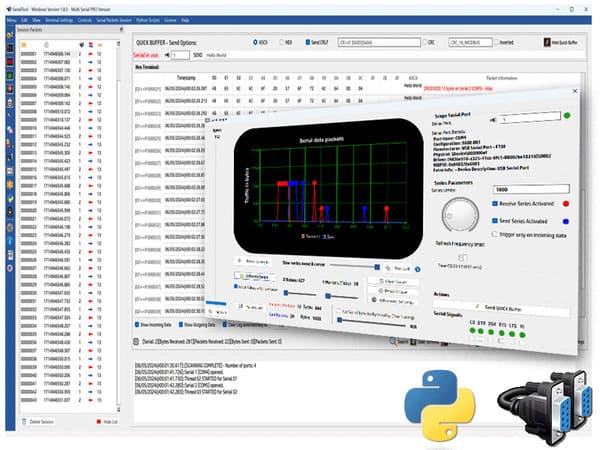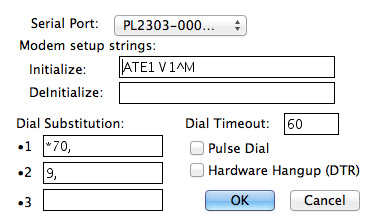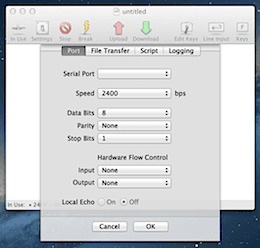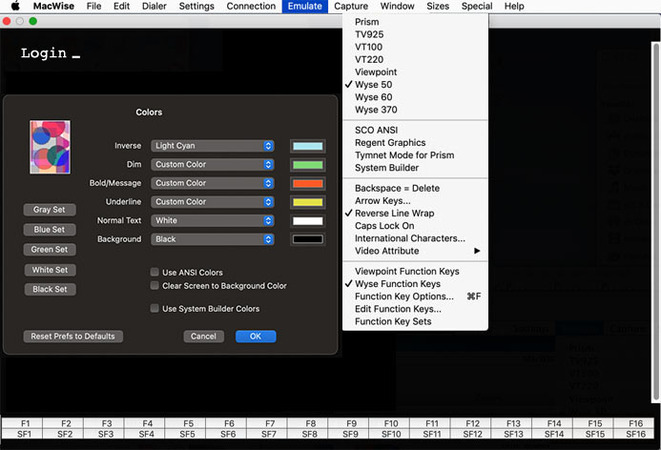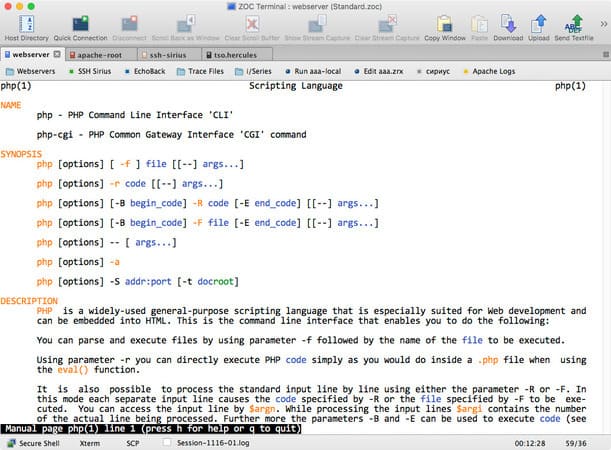COM Port Monitor
for Mac
When setting up a serial connection on a Mac OS, you may encounter issues due to the lack of a physical COM port and suitable software. To avoid these problems, you will need a USB-to-serial connector and one of the following utilities. It's crucial for users working with hardware connected via serial ports to have the appropriate serial port monitoring software. Whether you are debugging, developing hardware, or managing data transfers, having the right tool can make a significant difference. Mac users have access to various serial port monitor apps, each offering different features to cater to a range of needs, from simple data transmission to advanced terminal emulation and protocol analysis. In this article, we will discuss some of the top serial port monitoring apps for macOS, outlining their features, pros, and cons to assist you in selecting the most suitable one for your workflow.
Here is a short list of some Mac serial port monitors:
CoolTerm
CoolTerm is designed to facilitate data exchange between your computer and serially connected hardware devices

Pros:
- it supports multiple simultaneous connections and can send and receive data in HEX or ASCII;
- it is highly configurable and lets you log received data to text files so they can be analyzed at a later time.
CoolTerm is a free software tool that runs on OS X 10.9 and later.