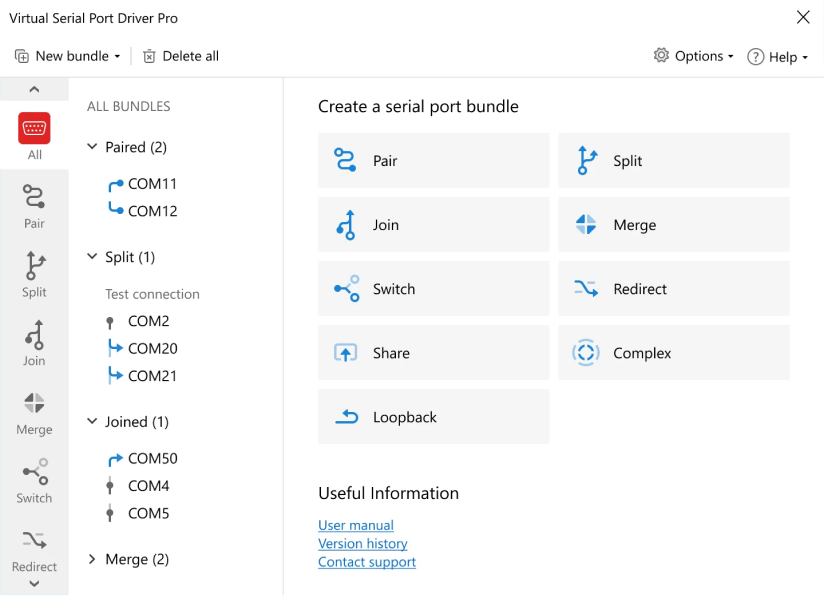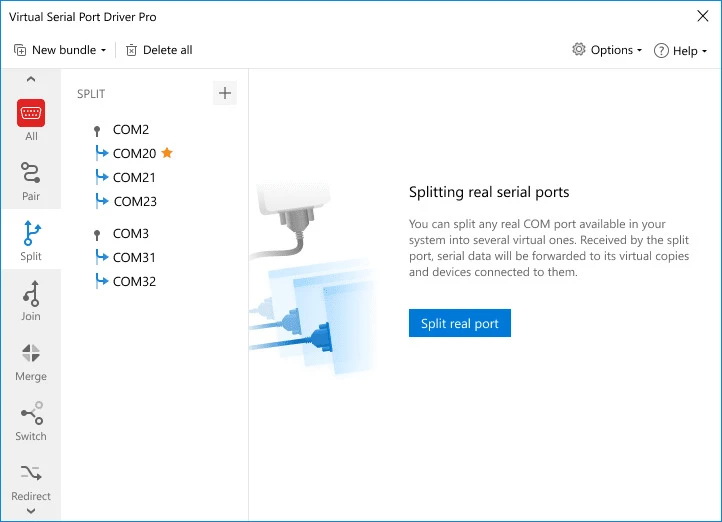Why Use a Data Splitter?
There are plenty of different data processing applications, all with their own set of options and capabilities. If you need to use more than one, you may end up having to design your own solution - with your own virtual ports and concurrent database access, both of which introduce massive difficulties and risks.
A smarter approach is to use a pre-existing, well-tested solution, and to send data to all receivers at the same time. This way, you could have all applications working independently - in case of a glitch, only one data stream would be affected. In fact, why not connect an additional logging application, just to keep an unprocessed backup of the data? This is where Virtual Serial Port Driver comes in.