Electronic Team, Inc. uses cookies to personalize your experience on our website. By continuing to use this site, you agree to our cookie policy. Click here to learn more.
A virtual serial port emulator makes it easy to develop, test, and debug computer applications with serial port devices. This article introduces the best virtual serial port emulators and compares their unique features to help you choose the right one for your IT needs.
The Virtual Serial Port Driver is a software solution designed to create and manage virtual COM ports on Windows computers. This tool lets you connect devices without physical serial ports or test software and applications without requiring hardware.
The software is available in two versions:
This version of the Virtual Serial Port Driver creates virtual COM ports for Windows and emulates physical ports using virtual null-modem cables.
You can download Virtual Serial Port Emulator for a fully-functional 14-day free trial. The standard version of the software costs $139.95.
Best for:
• Simple applications that require few basic virtual port functionalities.
• Users who don’t need high-level or advanced port features.
The Pro Version offers improved efficiency for creating and customizing virtual serial port bundles, which is ideal for more complex or advanced applications.
The Virtual Serial Port Driver PRO license would cost $199.95. 14-day free trial
Best for:
• Users who need advanced port features such as port splitting, merging, and automatic switching.
• Developers who want to integrate serial ports into their applications. The Pro version’s developer API can contribute to software development processes.
FabulaTech’s Virtual Serial Port Kit creates paired virtual COM ports for null-modem connections between serial communication applications.

You can get 15-day trial (only 10 virtual serial ports can be created) or an on year license for $129.95
Best for:
• Creation of paired virtual serial ports whose primary requirement is a virtual null-modem cable connection.
• Simple applications that do not require port splitting, merging, or other advanced features.
This software Free Virtual Serial Ports uses 16550 UART to emulate custom serial/I/O physical ports.

You can purchase a one-year license for $149.99. A 14-day free trial is available for non-commercial users and must not be used to gain monetary profit.
Best for:
• Users who need a versatile platform for the creation and management of virtual serial ports, with a wide range of features like custom plug-and-play ports and emulation capabilities.
The next entry in our list of virtual COM port software is Virtual Serial Ports Emulator which is developed by Eterlogic.
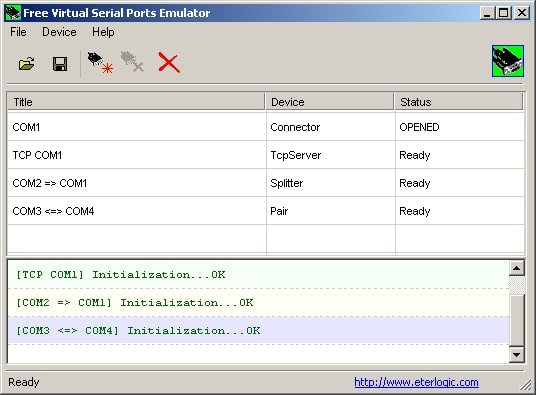
For 32-bit platforms, a free license of the application is available. Users who need the 64-bit version can obtain a paid version of the software.
The paid version of Virtual Serial Ports Emulator is priced at $59.95, with a 4-week free trial available.
Best for:
• Users who seek a feature-rich virtual serial port software with a user-friendly interface.
• Developers who need to configure complex virtual serial port connections.
This solution is an open-source kernel-mode virtual serial port driver that enables the emulation of serial communication interfaces.
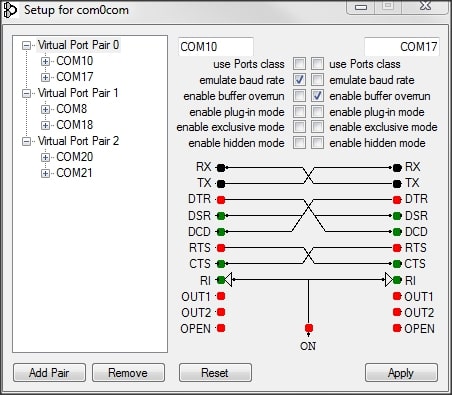
It's free, but refer to the comparison chart for Virtual Serial Port Driver and Null-Modem Emulator for further details.
Best for:
• Users who need a lightweight and efficient null-modem emulator.
• For scenarios that do not require advanced features such as data splitting or network-based bridges.
Now, let's look at the features of virtual serial port emulators compared in the below chart.
|
Features
|
VSPD
|
VSPD pro
|
Virtual Serial Port Kit [Fabula]
|
Virtual Serial Port Tools [HHD]
|
Virtual Serial Port Emulator [Eterlogic]
|
comOcom
|
|---|---|---|---|---|---|---|
| Completely emulate hardware control lines and physical COM port parameters |
|
|
|
|
|
|
| No limit on the number of virtual serial ports that can be created |
|
|
|
|
|
|
| Create complex bundles of virtual COM ports |
|
|
|
|
|
|
| Multiple virtual RS232 ports can be created by splitting a physical or virtual serial port |
|
|
|
|
|
|
| Unlimited physical or virtual serial ports can be merged into a single COM port |
|
|
|
|
|
|
| Virtual COM ports provide high data transmission speed |
|
|
|
|
|
|
| The serial port emulation software is digitally signed as are all of its internal drivers. |
|
|
|
|
|
|
| Serial data traffic can be forwarded from a real port to another virtual or physical interface |
|
|
|
|
|
|
| Windows kernel driver technology (WDM, WMI, Power Management, PnP, etc.) is fully supported |
|
|
|
|
|
|
| Serial port emulation is supported for VMware and hyper-threading |
|
|
|
|
|
|
| Fully supports strict baudrate emulation |
|
|
|
|
|
|
| Аssign any name you like to virtual serial ports, even names that are used by physical ports |
|
|
|
|
|
|
| Various virtual null-modem schemes are available for use: standard, loopback, and custom |
|
|
|
|
|
|
| Merge multiple COM interfaces into a single bundle |
|
|
|
|
|
|
| Capacity to customize the connection parameters of physical serial ports (parity, baudrate, databits, stopbits, and flow control) |
|
|
|
|
|
|
| Virtual ports are automatically re-created prior to user logon after a system reboot. |
|
|
|
|
|
|
| Each port can have individually set read and write permissions |
|
|
|
|
|
|
| HandFlow control (Hardware and Xon/Xoff) is fully supported |
|
|
|
|
|
|
| Multiple applications can share a single physical serial port simultaneously |
|
|
|
|
|
|
| Application port usage data can be saved in the ‘Activity log’ |
|
|
|
|
|
|
| Virtual serial ports created by Emulator and displayed in Device Manager can have their names changed |
|
|
|
|
|
|
| Install the software and create and configure virtual serial ports without the need to reboot your machine |
|
|
|
|
|
|
| Create fully functional loopback connections |
|
|
|
|
|
|
There are a lot of cases where a virtual serial port solution can make your work easier, faster, and more cost-effective. It can also resolve limitations in your existing devices and streamline your development and testing processes.
1. Absence of a Serial Port:
Modern computers, specialized devices (such as those used in industrial automation and medical monitoring), and virtual machines often lack physical ports. To connect a serial device to these machines, creating virtual serial ports is necessary.
2. Data Transfer to/from a Serial Monitoring Device:
Multiple Applications can receive data from serial monitoring devices through virtual serial ports. These ports can also distribute data from a single serial device to other applications.
3. Multiple Serial Devices Access:
Combine multiple virtual ports into a single and centralized port for easier access. You can also create virtual RS232 ports for network-attached serial devices.
4. Testing and Development:
Virtual serial ports are helpful for application testing and debugging without physical hardware. They can simulate serial port behavior to isolate and resolve issues.
5. Remote Access
With virtual serial ports, you can access serial devices over a network anytime, anywhere. You can utilize these ports with the same functionalities as physical ports.
The best virtual serial ports for Windows offer a great deal of features that streamline software development, testing, and debugging processes. To choose the one that fits your specific requirements, you need to assess your current circumstances and device limitations to see how these tools can resolve them.
Among these options, the Virtual Serial Port Driver Pro is our top pick due of its comprehensive feature set, excellent performance, and compatibility with various Windows versions. It lets users create and customize bundles of virtual serial ports ideal for a wide range of applications, from software development to industrial automation.

Virtual Serial Port Driver